How To View Facebook Private Profile Photo In Large Size ?
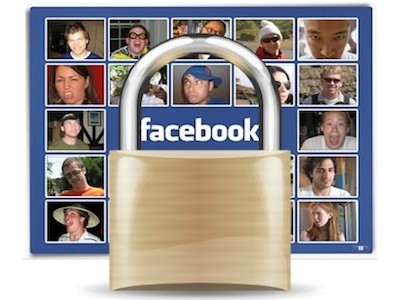
Sometime you want to see image of someone facebook who might not be your friend but his/her privacy setting stop you from doing this. In this tutorial i will teach you to view facebook private or locked profile picture in large size with very simple trick
The steps are :
1. Open the facebook profile of person whose profile picture is locked or is set to private.
2. Right click on the profile picture.
3. Select the option "Inspect element".
4.The inspect element window opens by the side or bottom of your browser.If it opens by the side move it to the bottom of the browser,so that it makes the view easier !
5. Then in the right side box click on computed style.
6. In the padding area the default size is set as 160x160.
7. Double click on the 160 and change it into 320 ie, Change 160 x 160 as 320 x 320 and hit ENTER.
8. The size of the image changes.Give the resolution as you wish but mostly 320 x 320 looks good.
9. Now right click on the enlarged image and save it :)




0 comments:
Post a Comment